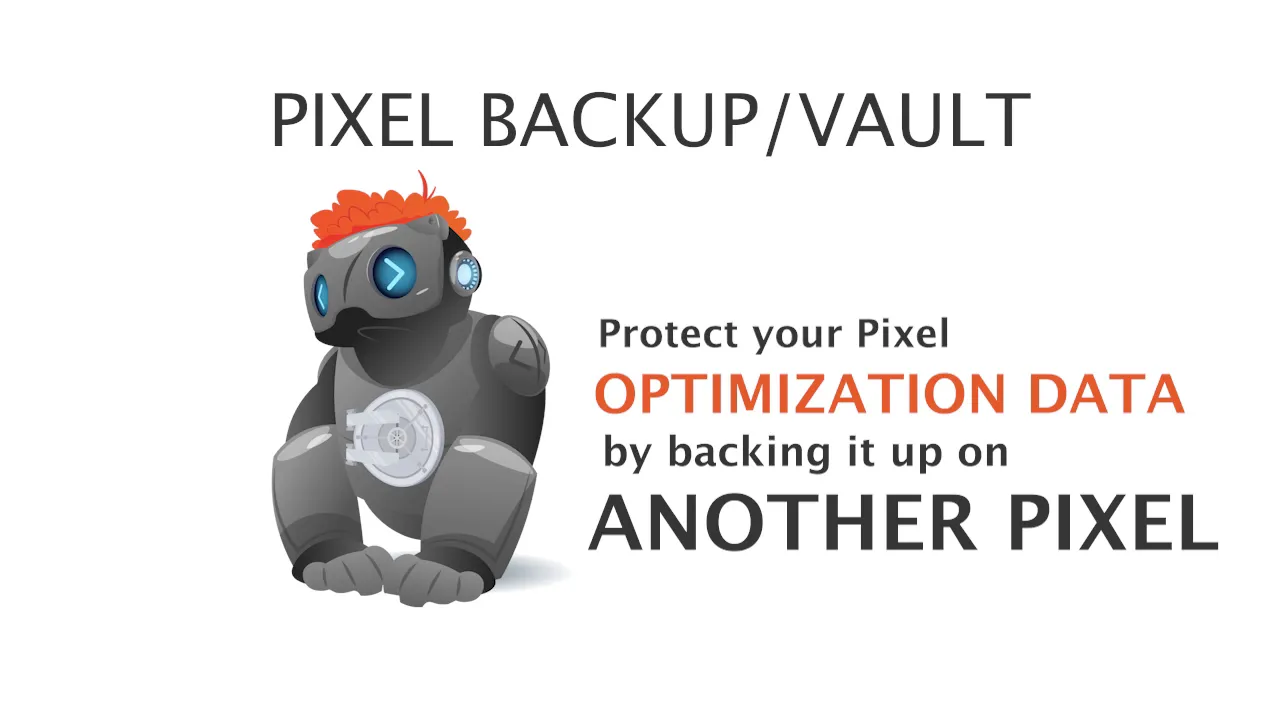Out of all the incredible tools available to Facebook marketers, perhaps the most useful is Facebook multiple pixel. The tracking pixel allows you to monitor how successful your Facebook Ads actually were—giving you more accurate conversion rates—and create custom audiences based on site traffic. These are huge, exceptionally valuable benefits. However integrating pixel data can be tricky business. Are you able to able to track all you pixel fire’s with accuracy? Do you have the pixel set up in the right way? This is something that’s gotten a little complicated because of the change in the pixel tracking system. Understanding where your KPI’s stand is a good practice for a better view of your business. Are you ready fix them all in one go? Then, let’s start ! By the end of this article, you’ll know: What the exceptions are when diagnosing using the Facebook Pixel Helper Tool How to use the Facebook Pixel Helper Tool to dig for errors Clean up your site of any outdated tracking pi