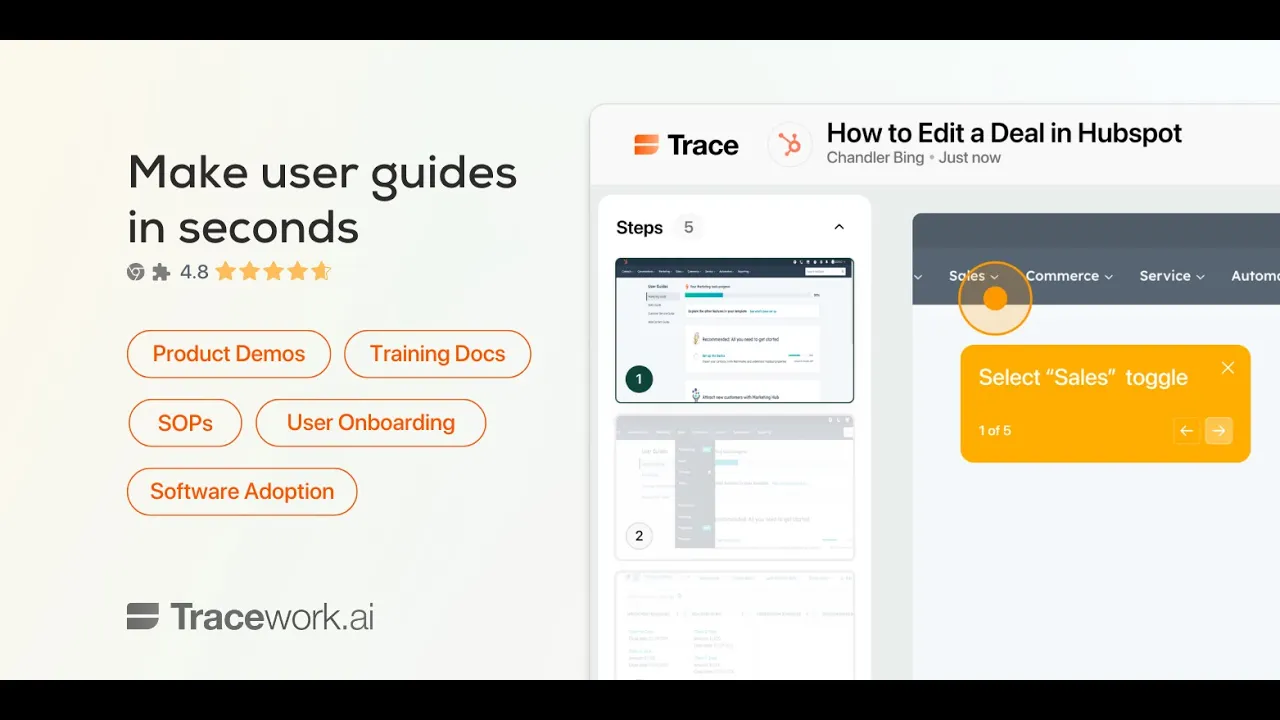OVERVIEW Struggling to onboard new team members or hand over tasks quickly? 🚀 Trace helps you document best-practice workflows and hack-arounds in seconds; making onboarding, async demos, and knowledge sharing seamless. Documentation is now as easy as just doing the task itself. Capture and share how-to guides in seconds. Instantly create step-by-step instructions for any task—so you can stop repeating yourself and focus on the work that matters. Trace records your process quietly in the background as you go. Just hit “Start Recording.” It automatically turns your actions into a clear, visual guide. Share it instantly with your team. The best part? The links always reflect the latest version. You’re great at what you do—now let others learn from you. With Trace, it only takes moments. Skip the manual documentation with guides that write themselves. Customize each guide with your own notes, images, and steps. Share knowledge effortlessly with one-click access. Cut down on repeat questions by embedding guides directly into your existing tools. Stay fast and secure with built-in redaction for sensitive content and enterprise-level security. UNIQUE FEATURES Trace has several unique selling points that set it apart from competitors in the process documentation space. While we also help users generate step-by-step guides by simply clicking through their workflows, Trace offers three key differentiators: 1. **Dynamic Steps** – Users can insert conditional or branded steps, allowing for more personalized and flexible guides. 2. **Dual Formats** – Each guide can be viewed as either an interactive video or a traditional document, catering to different user preferences and learning styles. 3. **Usage-Based Pricing** – Instead of a fixed monthly fee, users can choose between a one-time lifetime deal or pay per guide created—making Trace more accessible and cost-effective, especially for teams with lighter usage. THE PROBLEM WE SOLVE - 🧠 *Most process knowledge never gets documented* – it stays in people’s heads, making it hard for teams to scale or hand over work smoothly. - 🗂️ *What does get documented often goes stale* – like onboarding docs that no one revisits after day one. - 😩 *Creating guides is a hassle* – writing steps in a doc, taking and uploading screenshots, formatting everything…it’s time-consuming and frustrating. - 🌍 *But with remote and async work becoming the norm*, sharing "how-to" knowledge in a clear, digital way is more crucial than ever. - 🛠️ *We need an easier, lighter way to document and share processes* – one that doesn’t add to Slack pings or Zoom fatigue. Guides should be easy to make, quick to skim, and always ready when someone needs a reference. That’s why we built Trace—to let you capture and share step-by-step workflows just by clicking through them. One click, and Trace does the rest: clean, visual, and ready to share in seconds. WHO TRACE IS FOR Trace is designed for modern, fast-moving teams who need a better way to document and share internal know-how without the overhead of traditional tools. Here’s how we serve different teams and use cases: 1. HR and Onboarding HR teams use Trace to streamline employee onboarding by turning recurring processes—like setting up payroll, accessing internal tools, or applying for leave—into step-by-step guides. Example guides: "How to Set Up Your Work Email and Tools on Day One" "Submitting Leave Requests and Expense Claims" 2. Sales and Marketing Sales and marketing teams use Trace to document campaign setup processes, CRM workflows, and internal SOPs, helping them onboard new team members faster and maintain consistency across campaigns. Example guides: - "Launching a LinkedIn Ad Campaign with Our Naming Conventions" - "How to Log Outreach Activities in HubSpot" 3. Customer Success Customer success teams use Trace to build internal playbooks and client-facing walkthroughs that reduce ticket volume and empower users to self-serve. Example guides: - "How to Set Up Your Account Integrations" - "Steps to Troubleshoot Login Issues Before Submitting a Ticket" 4. Agencies Agencies use Trace to standardize service delivery and reduce internal miscommunication by documenting project workflows, handover steps, and client setup processes. Example guides: - "Client Handoff Checklist for New Website Projects" - "Our Internal Process for Submitting Final Creative Assets" 5. Startups Startups use Trace to scale their internal knowledge quickly without investing in heavy tools. Founders and early team members can capture their processes as they go, so others can pick up without repeated explanations. Example guides: - "Deploying to Production with Vercel and GitHub Actions" - "Founder's Guide to Approving Weekly Ad Spend"