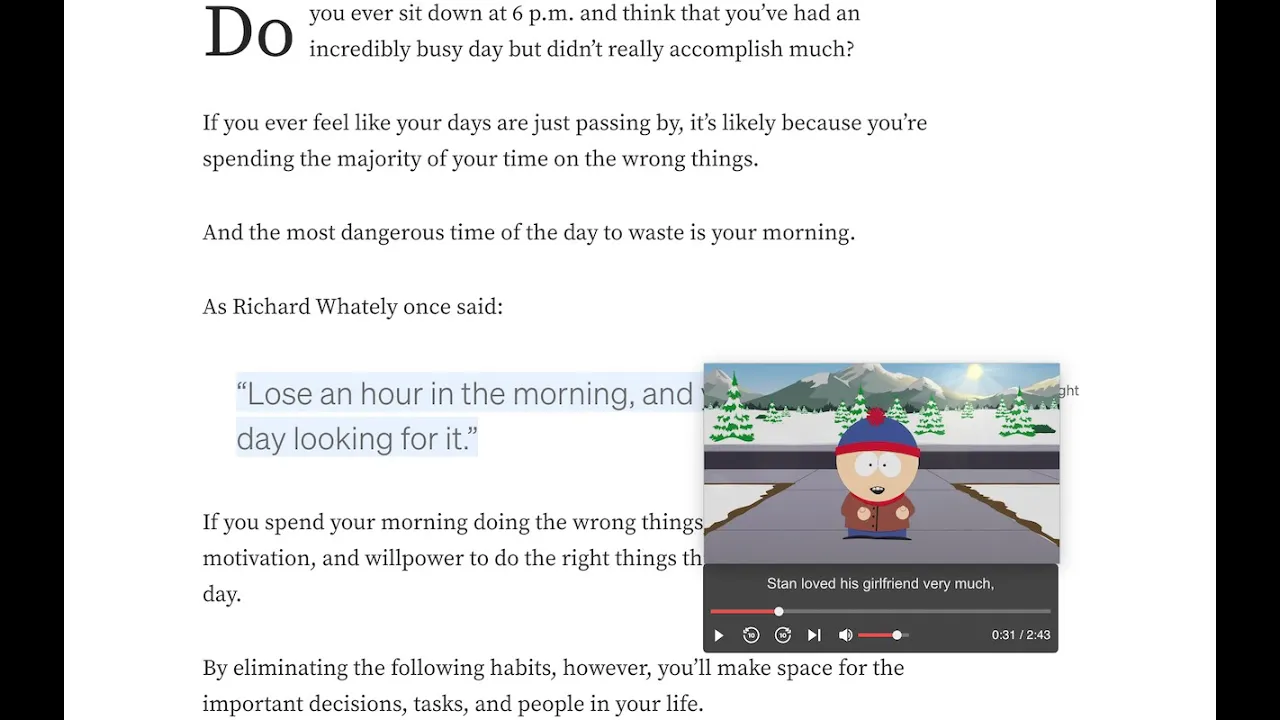SuperPiP is a Chrome Extension which allows you to watch videos in a floating Picture-in-Picture window. A menu bar of playback controls will show up with volume and progress control. Watch videos in Picture-in-Picture mode. A floating window will be displayed on top of other windows so you can watch the video while working on something else. Playback controls will also be displayed so you can: * Play/Pause the video * Adjust the volume * Mute/Unmute the video * Forward/Rewind the video * Play the next video You can align playback controls with the PiP window by: 1) Click outside of PiP 2) Hold SHIFT key 3) SLOWLY move your mouse across the bottom left corner of PiP Then playback controls will be aligned with PiP automatically. If the video has a subtitle, it will be displayed together with the playback controls. This works on Youtube, Netflix, Disney+, PrimeVideo, etc. Please reload all existing tabs after installation. So you can see playback controls. New tabs will work automatically. This extension works on all streaming websites including Disney+, Hulu, Youtube, Netflix, etc.