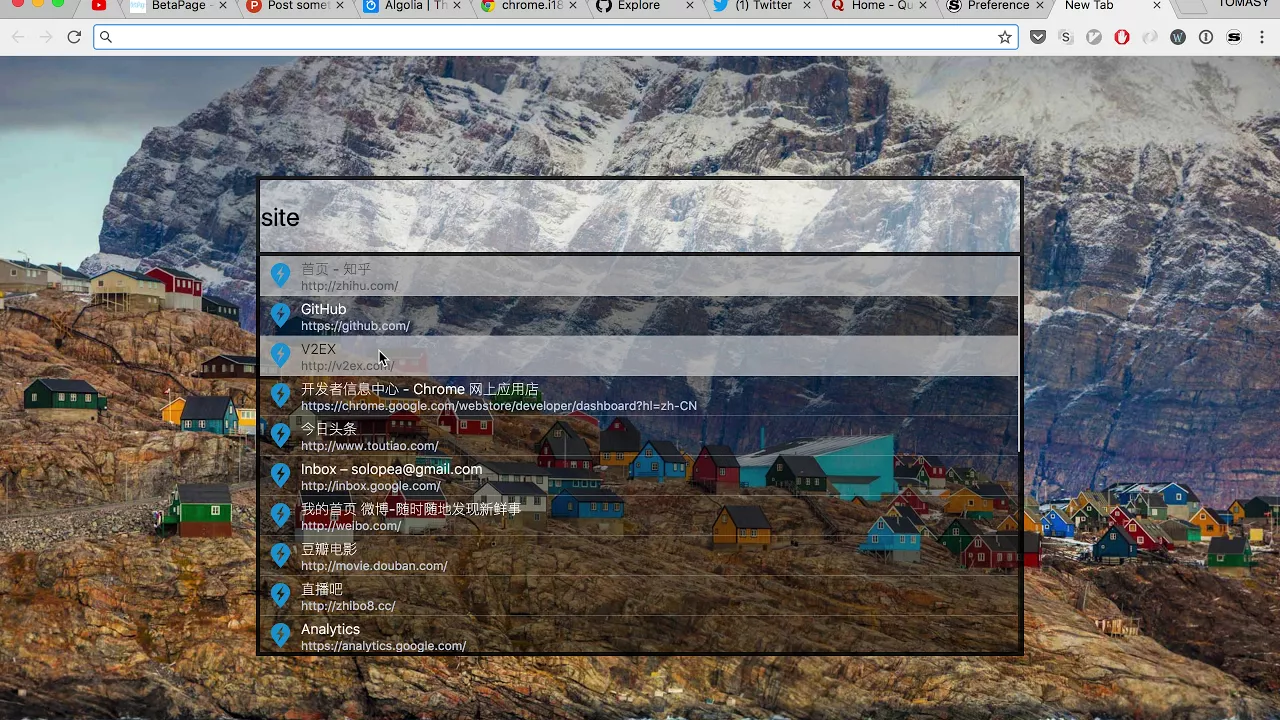A chrome extension that allows you to control your browser with simple/customizable commands. Features: jk - Find and open jenkins jobs help - show all commands on - enable extension off - disable extension set - open extension's settings page del - delete extension tab - find and navigate to an open tab bk - block the specified URL ... Usage: By default to open Steward in New Tab or you can use: in popup - Mac: Command + K / Windows and Linux: Ctrl + K in websites - Mac: Command + J / Windows and Linux: Ctrl + J Alternatively, in Google Chrome, you can go to the URL chrome://extensions and scroll to the bottom and click Keyboard shortcuts Other: If you do not like the new tab, Steward also offers a version called Browser Alfred(https://chrome.google.com/webstore/detail/jglmompgeddkbcdamdknmebaimldkkbl) that does not use the new tab, and click the button in the extension bar to show the command box.