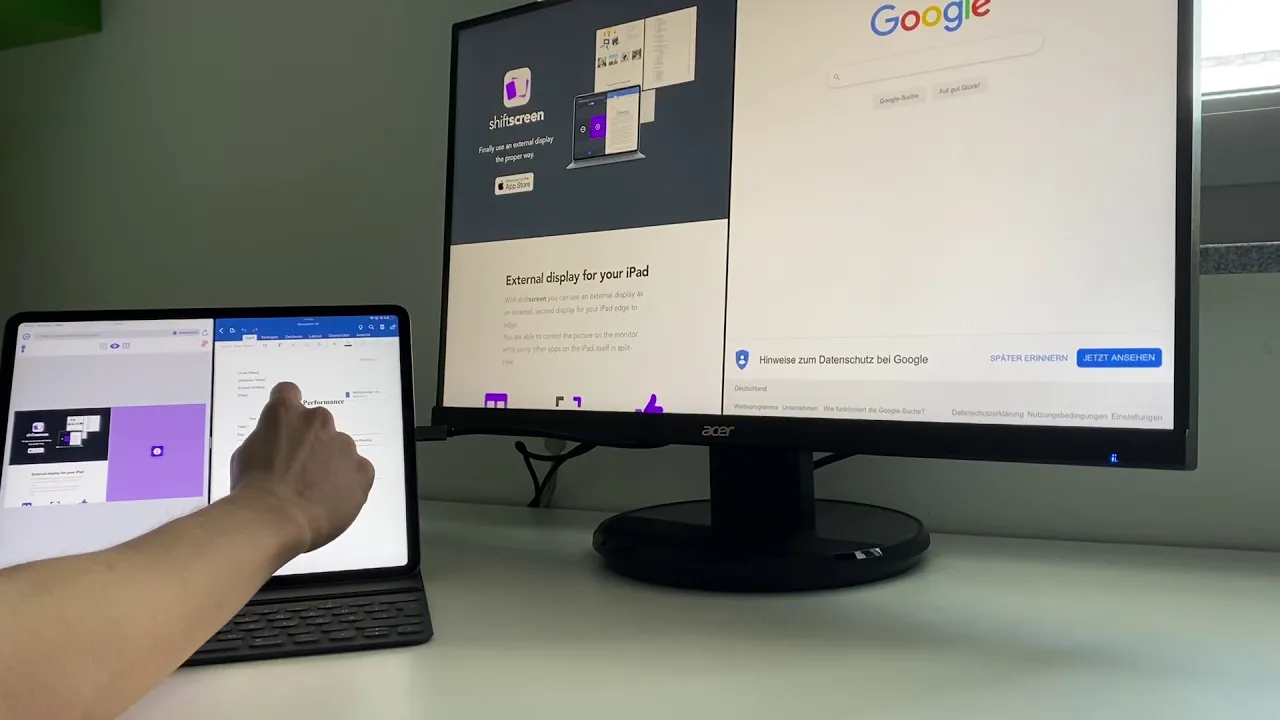Connect your iPad or iPhone to an external display and control the external display like you always dreamed of. Normally all that happens when connecting your device to an external display is a simple reflection of the screen. So you are unable to take advantage of your big screen or are limited by the aspect ratio and screen size of the iPad/iPhone. This is where shiftscreen comes in. Shift screen uses your external display edge to edge and allows you to project whatever you want onto the monitor and open other apps in split-view on your iPad. You can view up to six browser-windows (websites or documents) simultaneously. You can view websites both on your iPhone/iPad and monitor at the same time and with your iPad you will essentially have a second screen with different contents than on the iPad. So the current features of shiftscreen are the following: - fullscreen support for external displays and monitors, - use split-view with shiftscreen to display something on the monitor while working on your iPad, - view multiple websites or documents in split view, - control the monitors content with a single tap on your iPhone or iPad, - use the focus-mode to only view one window at a time, - take screenshots of both the monitor and your iPhone or iPad.