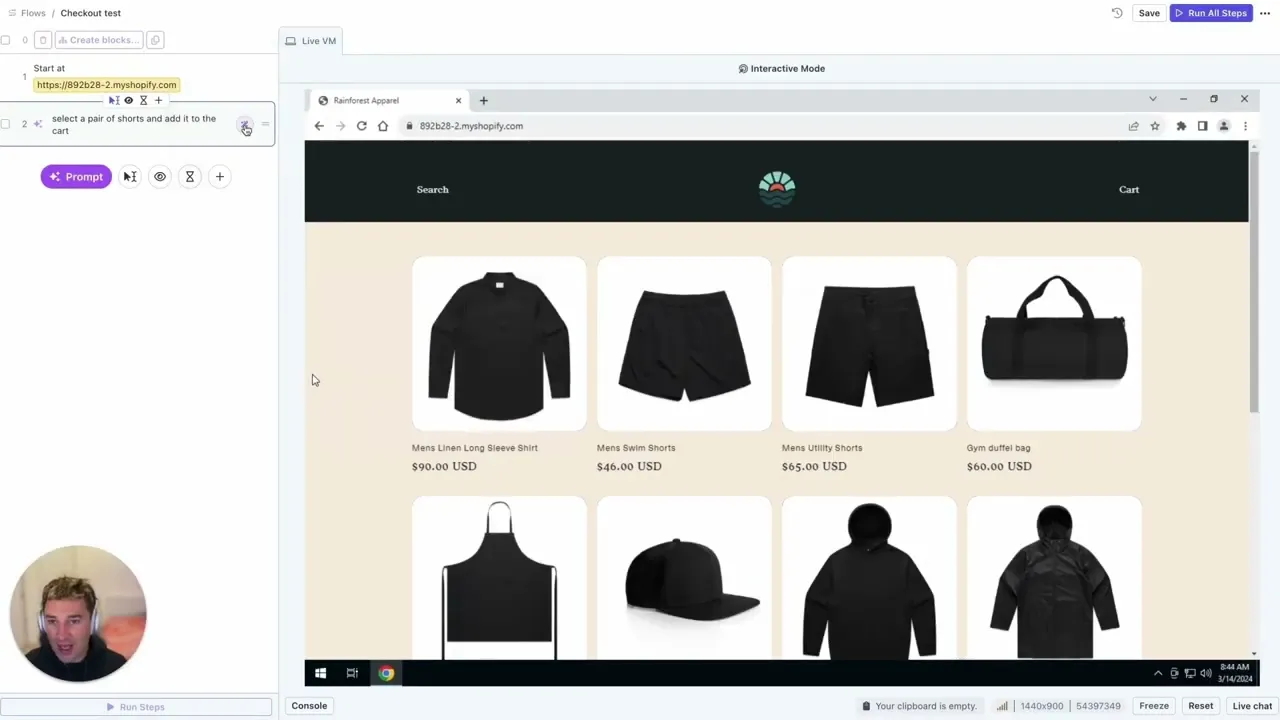Rainforest QA integrates generative AI (genAI) in three different ways to make creating and maintaining automated tests as painless as possible, so your team can focus on shipping with confidence. First, while some AI test automation tools require you to describe test flows step-by-step using detailed prompts, Rainforest allows you to create a series of steps based on a simple prompt. For instance, to test your app’s sign-up flow, instead of having to create step-by-step instructions with prompts like these: ● Click on the Sign Up for Free link ● Fill the email field with [email protected] ● Fill the password field with 12345 ● Click the Sign Up button …in Rainforest you can simply provide a prompt of, “Sign up for an account with dummy data,” and our AI will intelligently create all the necessary steps. Second, using genAI, test steps in Rainforest can automatically update themselves — or “self-heal” — to reflect intended changes to your app. In other tools, only individual test steps can self-heal. To our knowledge, Rainforest is the only AI test automation platform where a series of test steps created with a genAI prompt can automatically update themselves when your app changes. Rainforest’s AI will update the steps based on your original prompt, adding, removing, or changing steps as necessary. Finally, when you create your tests, Rainforest uses genAI to automatically generate descriptions of the app elements your tests interact with, like buttons or form fields. When your tests run, if the system can’t find an element based on its default identifier (e.g., a screenshot or DOM selector) the system will look for the element based on its auto-generated AI description (e.g., “Pricing” roughly in the top middle of the screen). These last two features are game-changers when it comes to avoiding false-positive test failures and test maintenance tasks that you’d otherwise get in other tools and frameworks.