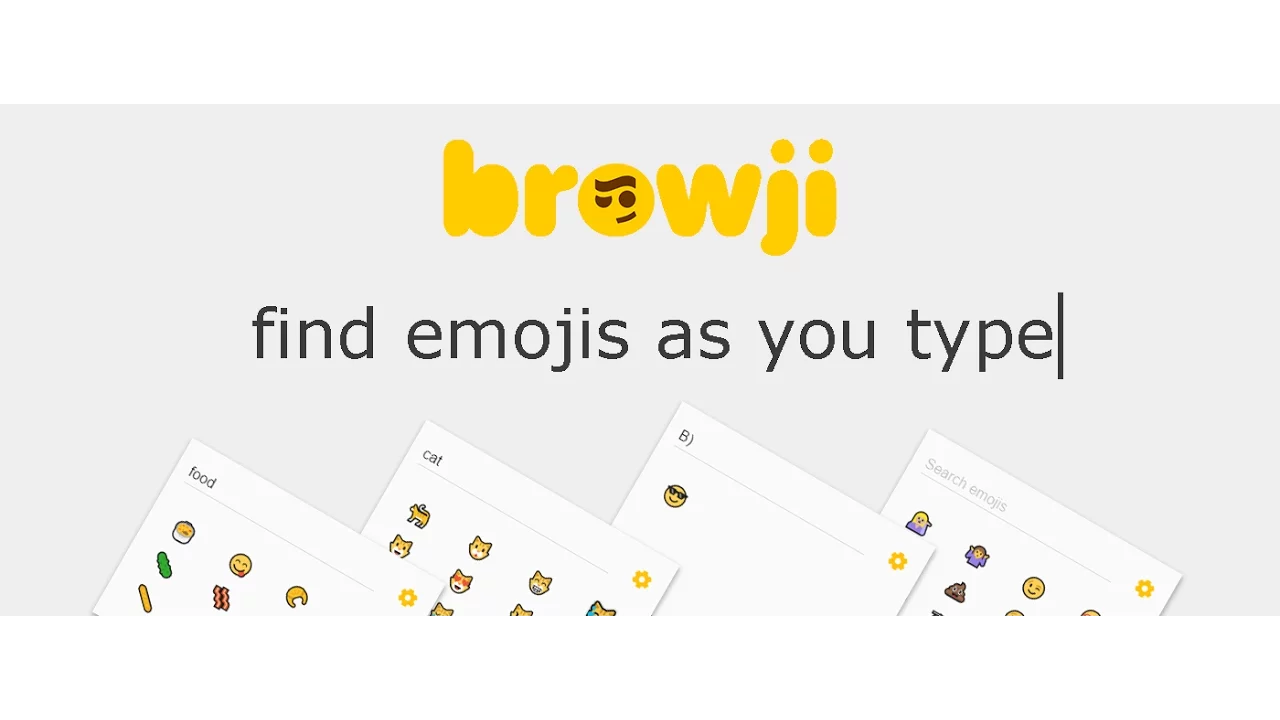To use: 1) Activate search (Ctrl/Cmd + Shift + Space) 2) Search for emoji by keyword or emoticon 3) Choose from results with arrow keys or by mouse 4) Hit Return (to swap), TAB (to insert), or Ctrl/Cmd + C (to copy) If you like Browji, please consider leaving a review, sharing with a friend, or sending feedback to me so I can make it even better for you. Useful links: Website: http://www.browji.com Github: https://github.com/stanidesis/browji-chrome-extension Feedback Form: https://docs.google.com/forms/d/e/1FAIpQLSeBQC5_THlW3793mahfuEJA0TOKbxfnbyX5gPb_FEcqeTMjNQ/viewform PayPal Donation: https://www.paypal.me/stanleyidesis/ FAQ: * What is Browji again? ???? Browji is a free Google Chrome extension that helps you insert emojis as you browse and type on the web. * Why do some emojis show up as squares? Unfortunately, unicode adds new emojis all the time and your operating system can’t keep up. Try updating your OS (Windows/Mac/Linux) and see if that fixes the issue.